& nbsp; Localized computers have arrived, and many companies are starting to replace domestic computers, domestic systems, and other series of localized software and hardware. Faced with new applications in new fields, they are all trying to get started by feeling the stones. Beijing Jihecheng Technology focuses on the research and development, production, and sales of domestic series products, and often provides relevant product instructions and guidance. Today, I will share with you the problems encountered when starting up a domestic motherboard, using Minicom to read logs and find problems< br />
& nbsp; First, prepare a Feiteng motherboard for auxiliary machine reading logs, with a COM link line at both ends of the female head, one end connecting to COM1 of the auxiliary machine, and the other end connecting to the debugging port COM9 of the testing machine& nbsp;< br />
& nbsp; Auxiliary machine debugging, enter terminal sudo su, 123123, mini com - s
nine hundred
& nbsp; Select [Serial port setup] and press Enter
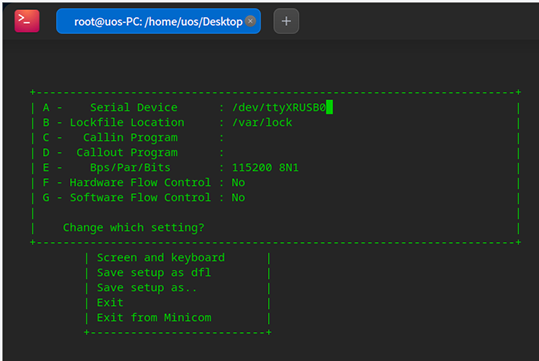
& nbsp; Press Shift+a to set to [/dev/ttyXRUSB0], Shift+e to set [Bps/Par/Bits] to [115200 8N1], then press Enter to return to the main interface.
& nbsp; Select Save setup as df1 and press Enter, then select Exit to exit.
nine hundred and two
& nbsp; Press Ctrl+A on the keyboard, then Shift+L

& nbsp; Change the file name of the saved log to txt document, press Enter, and the system desktop will generate a folder for saving logs.
& nbsp; Testing machine debugging
& nbsp; Entering the terminal
& nbsp; sudo su
& nbsp; one hundred and twenty-three thousand one hundred and twenty-three
& nbsp; vim /boot/grub/grub.cfg
& nbsp; Around 100 lines, find the splash quiet parameter, delete it, or add a # sign before it, and then add the console=ttyAMA0115200n8 loglevel=7 system d. log level=debug system d. log target=kmsg parameter in the following figure. Ctrl+c, input: wq! Save to exit.
nine hundred and four
& nbsp; Restart the testing machine, start the test, and confirm whether the auxiliary machine has recorded the working logs of the testing machine< br />
& nbsp; If you have any other questions, please contact us, and Beijing Jihecheng Technology will be happy to serve you.
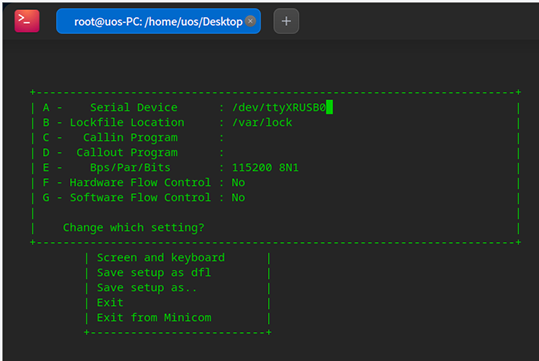

 扫一扫,关注我们最新消息
扫一扫,关注我们最新消息